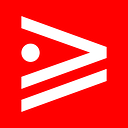Scenario
We want to use the material icons in our Angular project.
Approach
Just add this link to the header section of src/index.html :
<link href="https://fonts.googleapis.com/icon?family=Material+Icons" rel="stylesheet">Then declare the icon like this:
<mat-icon>delete</mat-icon>Bonus
Want to use the same icons with Materialize. Just include the same link element. Then create a red error icon like this:
<i class="material-icons red-text">error</i>