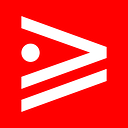Turning off the Floating Placeholder on Angular Material Input Fields
Scenario
When we click on an Angular Material input field the placeholder label floats to the top. We want to turn this off.
Approach
Add floatLabel=”never” directive:
<mat-form-field floatLabel="never">
<input matInput placeholder="Search">
</mat-form-field>