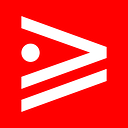Scenario
We want to quickly find out what the result of Math.pow(2,5) is.
Approach
Install the VSCode extension Quokka community edition (Click on extensions and search for Quokka):
Once install type CTRL + SHIFT + P or if on a Mac COMMAND + SHIFT + P .
Select Quokka.JS: New File > Typescript . Then type this:
const M = Math.pow(2,5)console.log(M)
And Quokka will tell you what the result is next to the log statement. Here’s a screenshot:
It will also give you real time informative errors in the console.