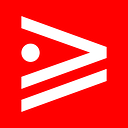Selecting a Single Object in a Group of Objects
Sometimes we want to change the color of one object in a group of objects. To do this hold down ctrl and select the object with the mouse pointer.
Keep a Duplicate Centered While Shrinking It
Hold ctrl+shift . If you are doing this tutorial the trick comes in handy:
Center Shape from Creation Point
Same as above. Hold ctrl-shift while dragging out the shape. It will stay centered around the drag point.
Separating Text Letters
Use the text tool to create the letters. Select the text and do path>object to path . Then ungroup the path. The letters are now separated.
Make a Shape the Same Width as Another Shape
Copy the source object to the clip board. Select the target object. Do edit > paste size > paste width.
Color the Stroke
Hold down the shift key while making the palette selection. Turn off the stroke by holding shift and clicking the red X in the color palette.
Getter Better at Align and Distribute
Do this tutorial:
Delete all Items With the Same Color
Right click on item, choose select same > Fill color . Then delete the items with the delete key.